First United Methodist Church offers you the option of giving online. Online giving provides a safe and convenient method for making a one-time or recurring contribution to the church. Of course, you still have the option of giving during any of our worship services, or mailing your offering to the church at 1700 West State Street, West Lafayette, IN 47906.
Giving through Realm
Realm is a church management system. First United Methodist Church is using Realm to manage our directory, membership data, calendar of events, and online giving.
- Using an internet browser, go to: https://onrealm.org/FUMCWL/Give (see image for page below).
- Type in the amount you want to give, select the fund for the gift, select the frequency for the gift (once or multiple times), and the gift date.
- Select Continue.
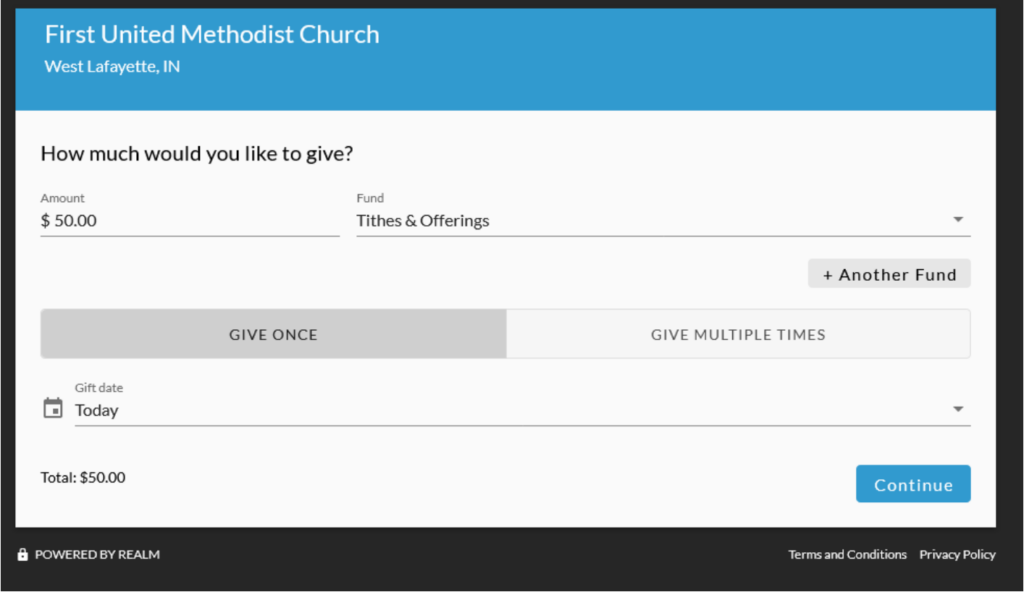
- If it is the first time you are giving to FUMC via text, you will be directed to give account information for the giving.
- Use the email address associated with your REALM account.
- You can choose to give by CREDIT OR DEBIT or by BANK ACCOUNT. Fill in the needed information to complete the gift (card number, expiration date, routing number, account number, billing address, etc.).
- At the bottom, there is an option to Save the information for future use. Check the box to save.
- At the bottom, there is an option to Contribute extra to offset the processing costs. Check the box to contribute extra.
- Click the blue button at the end that says Give $##.
- You will receive a notice confirming the amount that was given.
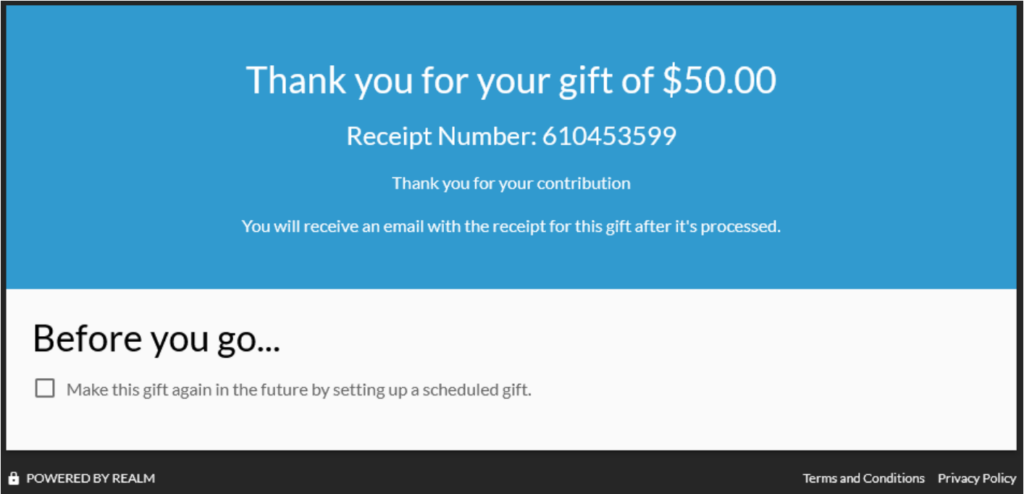
Giving via Text Message (through Realm)
- Text FUMCWL to 73256, followed by the gift amount.
- For example, type 73256 in for the recipient, then type “FUMCWL $XX” with the dollar amount for the giving.

- If it is the first time you are giving to FUMC via text, you will receive a prompt that says, “You’re almost there. Click [URL] to complete your gift to First United Methodist Church.”
- You will be directed to onrealm where you can confirm the amount, the fund you are giving to, and the gift date.
- The first screen will ask you to input your email address. Use the email address associated with your REALM account.
- You can choose to give by CREDIT OR DEBIT or by BANK ACCOUNT. Fill in the needed information to complete the gift (card number, expiration date, routing number, account number, billing address, etc.).
- At the bottom, there is an option to Save the information for future use. Check the box to save.
- At the bottom, there is an option to Contribute extra to offset the processing costs. Check the box to contribute extra.
- Click the blue button at the end that says Give $##.
- You will receive a notice and a text message confirming the amount that was given.
- Activate your account.
- You should receive another email with a new link to activate your account (click on the link in that email).
- Check that your email is correct and type in your password to activate your account.
- You will be asked to verify your account by selecting the month and day of your birthday in the drop down boxes. Select the correct month and day and click on Verify Me.
- Check and update your profile information.
- Click on the dropdown arrow in the top right corner with your name.
- Click on My Profile
- Check the information that is displayed. If any information is incorrect, click Edit Profile, update the information, then click Save near the top left, just under the circle with your initials.
- To return to Realm, use the link below. Login with your email address and password.
PayPal
From this page you can access your PayPal account, if you have one, or use a credit card to make a donation to the First Church operating fund. Anyone wishing to give via a credit card should do so only if your account will be paid in full each month without incurring interest or service charges! First Church strongly discourages anyone from entering into credit card debt to give. Another option would be to an electronic check through your financial institution.
There is no need for a PayPal account if you wish to make a one-time donation or single payment using your credit card. You will need a PayPal account to make a recurring donation or to make a donation or payment directly from your bank account. If you do not already have a PayPal account and use the recurring donation option, then you will be prompted to set up a PayPal account during the process.